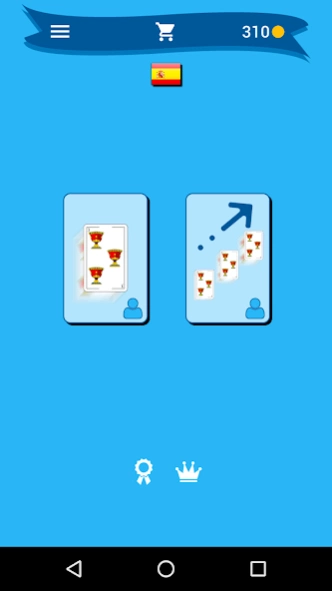Spit: Card Game 2.7
Free Version
Publisher Description
Spit: Card Game - Spit is a card game that rewards speed and reflexes.
*** Objective of the game ***
The objective of the card game Spit is to run out of cards as fast as possible. The first to achieve it will be the winner.
*** Game instructions: Spit ***
- Each player plays with a deck face down.
- The top 4 cards of each deck are placed face up.
- The top card of each deck is placed in the center on its back.
- Players play at the same time.
- If one of the 4 cards of a player is a number greater or less than one of the 2 cards in the center, then the player takes the card and puts it on the other card. Immediately a card from his deck is placed on the side where the card was thrown.
- If the 2 players want to put a card on the same card, the player who leaves it first wins.
- Win the player who first runs out of cards.
*** Game modes ***
In this game there are 2 game modes:
- Normal: With 3 different levels of difficulty: easy, medium and difficult
- Levels: With unlimited levels. You start at level 1, with very slow movements of the machine. When a level is gained automatically the next one is unlocked, each time the machine pulls faster. To what level are you able to reach?
About Spit: Card Game
Spit: Card Game is a free app for Android published in the Card Games list of apps, part of Games & Entertainment.
The company that develops Spit: Card Game is CadevGames Cards. The latest version released by its developer is 2.7.
To install Spit: Card Game on your Android device, just click the green Continue To App button above to start the installation process. The app is listed on our website since 2023-12-18 and was downloaded 0 times. We have already checked if the download link is safe, however for your own protection we recommend that you scan the downloaded app with your antivirus. Your antivirus may detect the Spit: Card Game as malware as malware if the download link to com.cadev.rapido is broken.
How to install Spit: Card Game on your Android device:
- Click on the Continue To App button on our website. This will redirect you to Google Play.
- Once the Spit: Card Game is shown in the Google Play listing of your Android device, you can start its download and installation. Tap on the Install button located below the search bar and to the right of the app icon.
- A pop-up window with the permissions required by Spit: Card Game will be shown. Click on Accept to continue the process.
- Spit: Card Game will be downloaded onto your device, displaying a progress. Once the download completes, the installation will start and you'll get a notification after the installation is finished.